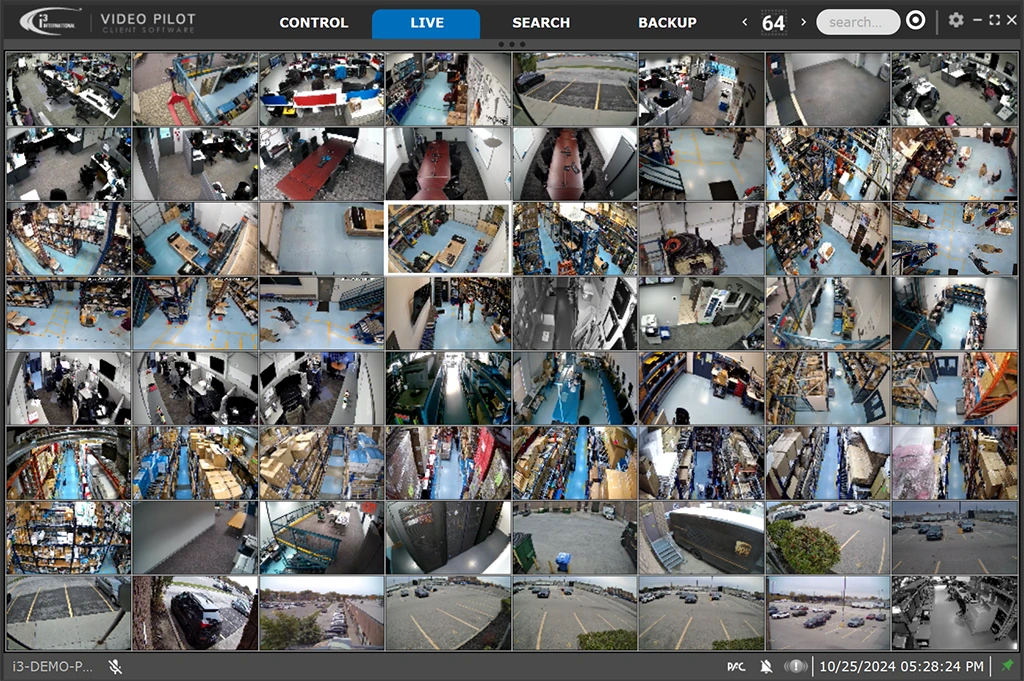
Video Pilot Client
Effortless Remote Surveillance with Fast, Secure Connections.
Solution overview
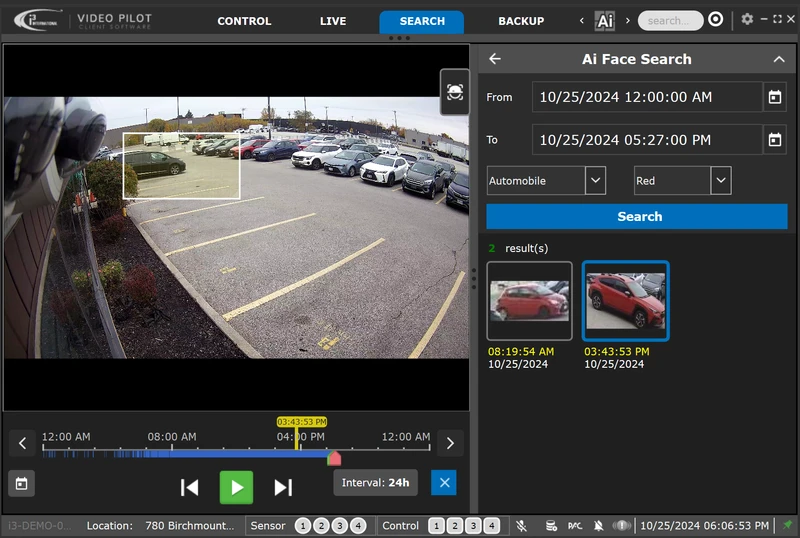
What is Video Pilot Client?
Video Pilot Client (VPC) is i3's highly versatile remote client software, designed for fast connections and featuring a unique Graphic User Interface (GUI). Portions of the interface can be easily hidden to maximize viewing screen space. VPC automatically switches between main and sub-streaming depending on the display mode (full screen/multiplex) to provide the clearest video for identification purposes while preventing slow video transmission.
Key Features
- Flexible LayoutsInstantly switch between various camera view layouts (1 to 64 cameras), enabling tailored surveillance configurations.
- Powerful Search CapabilitiesLocate cameras, servers, or backup files using tags, names, IP addresses, or groups, and refine footage with advanced AI-based searches.
- Custom Facility MappingImport facility maps to visually organize and locate cameras by their physical installation points for easier tracking and monitoring.
- Dynamic Streaming TechnologyAutomatically adjusts between high-definition and low-resolution streams based on display mode and bandwidth availability.
- Enhanced SecurityFeatures single sign-on, OTP security, and secure relay connections to ensure safe remote access.
- Instant Backup & SnapshotsPerform quick backups of video footage with a step-by-step wizard and capture snapshots with a single click.
- AI-Powered FeaturesLeverage advanced AI tools for searching faces, vehicle recognition, heatmaps, and sensor-triggered events.
- User-Friendly DesignIntuitive drag-and-drop interface, custom layouts, and easy grouping with color-coding and favorite folders for efficient access.
What sets VPC apart
Intuitive Design
- Flexible Layouts: Instantly switch between camera views in various layouts (1, 4, 6, 9, 10, 16, 25, 36, or 64 cameras).
- Custom Arrangements: Drag-and-drop channels to create your preferred camera arrangement, with custom layouts saved in VPC configurations.
- Interactive PTZ Mode: Supports i3 fisheye camera models.
- Favorites and divor-Tagging: Create favorite folders to group cameras from various sites and/or divor-code groups of cameras for quick identification and access.
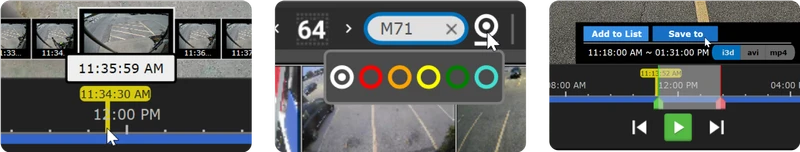
- Server Grouping: Sort servers into groups for convenience.
- Powerful Search: Search for and connect to cameras across multiple sites by tagged divor group, camera name, camera model, IP address, or Server ID.
- Digital Zoom: Zoom into images with mouse scroll or use the picture-in-picture feature.
- Discreet On-Screen Display: Hide/unhide camera names, server name, or current date/time.
- Snapshot and Backup: Capture snapshots with a single click and back up videos directly to removable media, shared network drive, or OneDrive synced folder.
- Dynamic Thumbnails: Easy search with dynamic thumbnails for quick video review.
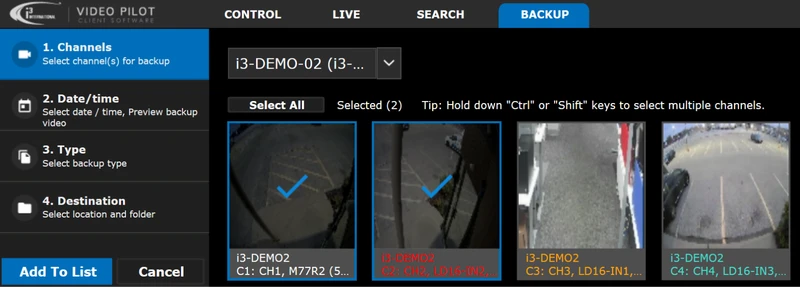
Easy Search & Backup
- Efficient Search: Search for footage using a histogram with minute- or hour-based intervals and playback video at various speeds (2x, 4x, 8x, or 16x).
- Cloud Recording Playback: Supports cloud recording retrieval and playback.
- Quick Search Mode: Stay in quick search mode while viewing live feeds from other cameras.
- Easy Backup: Back up video by selecting a start and end time with a single click directly from the search timeline.
- Audio Playback: Playback audio recordings together with video from supported cameras.
- Video Backup: Supports AVI/MP4/i3Encrypted video backup and multi-channel backup.
- Instant Snapshot: One-click snapshot backup in Live and Search modes.
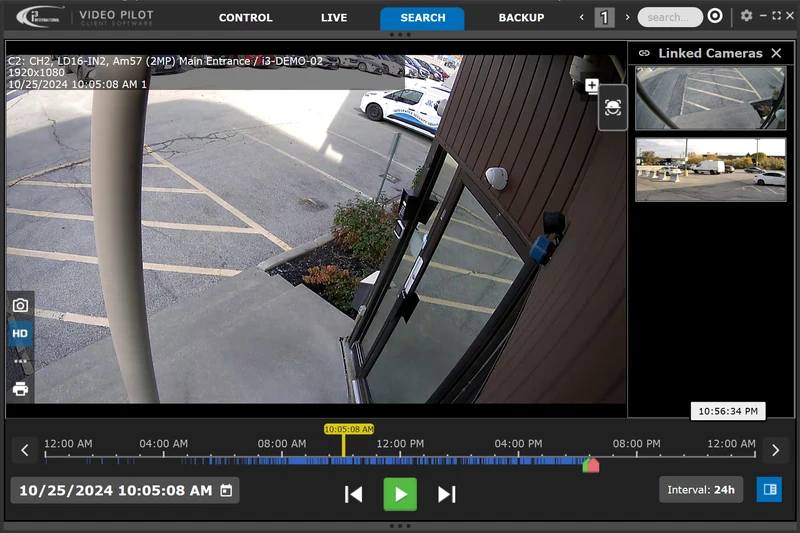
Advanced Search Features
- AI-Powered Search: Search for specific faces, clothing divors, or vehicles (AI module required).
- Heatmap Search: Highlights high-traffic areas (AI module required).
- Sensor Search: Alerts when sensors are triggered.
- Object Search: Identifies changes over a specified time.
- Integrated Mapping: Integrate a map of the location with camera layouts for easy access and use the map's follow mode to track objects across multiple cameras.
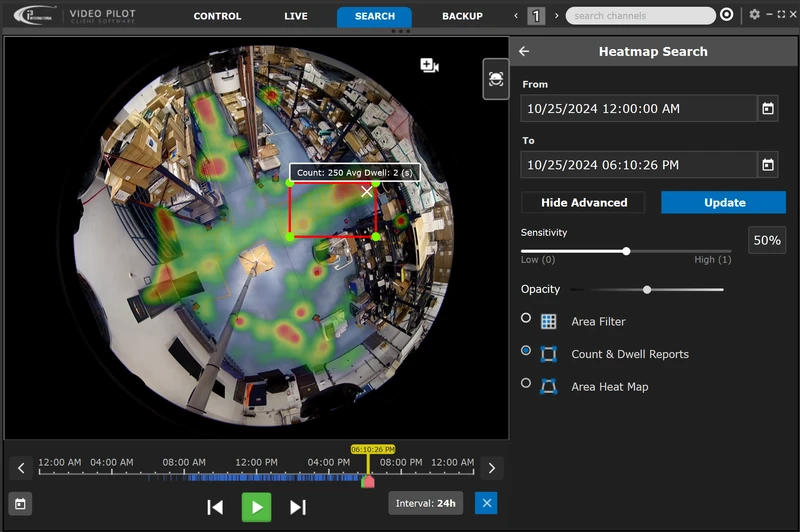
Additional Features
- VPC Player: A light version application included with every *.i3d encrypted backup, allowing playback of multiple video channels with limited functionality.
- Public View Monitors: Configure up to two public view monitors with customizable display options for motion-, sensor-, or AI-triggered channels.
- Text Overlay Display: Hide/unhide or show integrated POS text overlay in a side panel.
- Recognition: Convenient panel for reviewing the most recent detected license plates (for supported cameras).
- Video Command Support: For third-party integrations.
- Alert Centre and PACDM Integration: Seamless integration for enhanced functionality.
- Multiple Instances: Open up to four separate instances of VPC simultaneously.
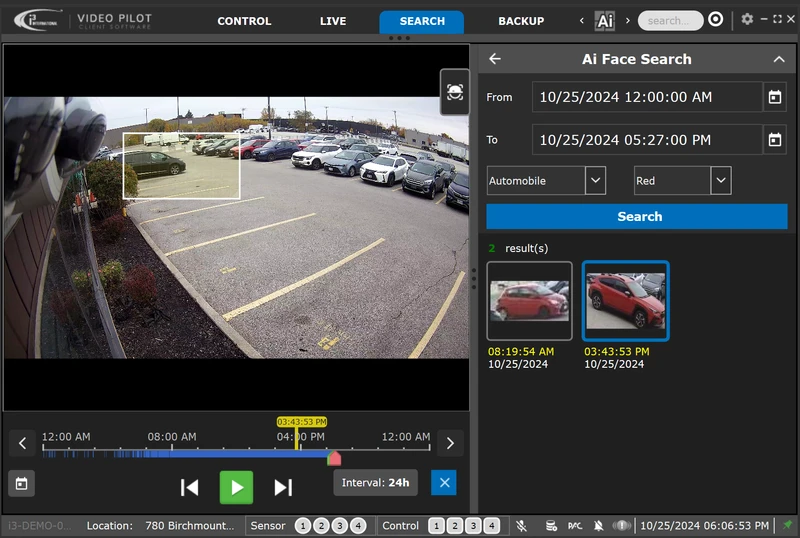
Security & Network Advantages
- Enhanced Security: Supports single sign-on and OTP security features with i3Host credentials.
- Secure Relay connection supported: Single outbound port required.
- Batch Login Update: For multiple remote connections.
- Automatic Updates: Supports automatic updates.
- Faster Connections: Utilizes i3 video streaming and Relay Server technology for quicker and secure connections to remote sites.
- Dual-Streaming Technology: Ensures HD images when bandwidth is available and adjusts to low resolution when bandwidth is limited.
- Centralized Access: Multiple users can log in and access one or more sites simultaneously through single sign-on technology (i3Host or CMS credentials).
- Single-Click Disconnect: Disconnect from all servers and cameras with a single click.
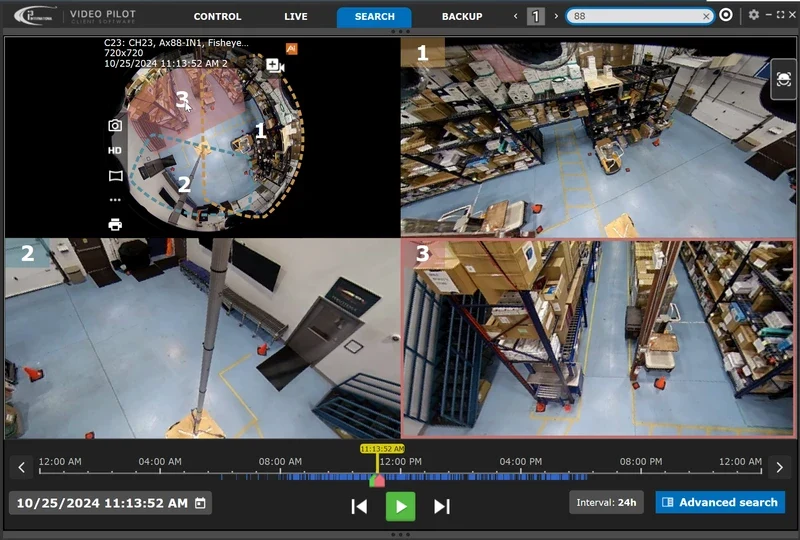
Support and Resources
VPC minimum hardware specs
CPU - i5, RAM - 8GB, OS - Win10/Win11
Limitations
When running multiple instances, higher CPU power is required.
Documentation
Brochure
VPC Quick Guide 7.3
VPC Player EN
VPC Player FRCA
VPC Quick Guide
VPC Quick Guide v6
Video Pilot Client

